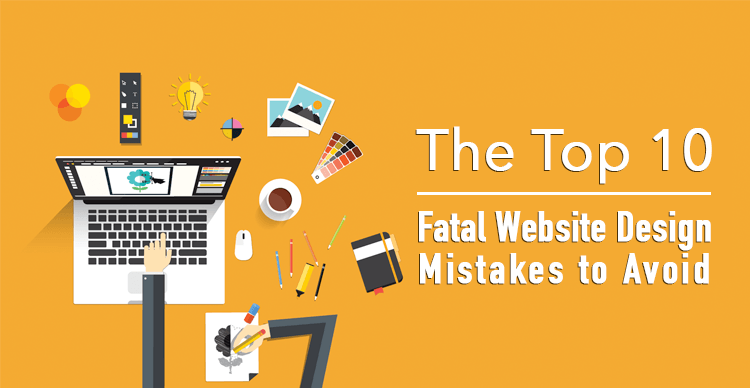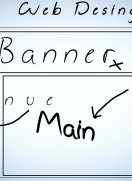Web design isn’t all about making a site look attractive. It has a lot to do with functionality as well. The following are the 10 web design mistakes people make that will save you a lot of trouble later.
#1: The User Doesn’t Know What the Site Is About
A user should know what a website is in a couple of seconds. If the design of the site does not lead users to understand what they will get from it, they will leave and the site will be ineffective.
#2: The Font Is Hard to Read
When font is too small, too light, or the style isn’t clear, users will become annoyed and not want to stay on the site.
#3: Overusing Flash
Flash takes a lot of time to load, and people don’t really like it that much to compromise the site’s load speed. Keep flash to a minimum or don’t use it at all.
#4: Using Too Many Badges
Badges may tell users that you have accomplished a lot, but people will start to think that you’re either fibbing or showing off if you have too many. Only place badges on the About Us page and only post two or three of them.
#5: No Contact Information
What’s the point of a site if there is no contact information? This design mistake can cost a site a lot of business.
#6: Not Providing Site Searches
People don’t want to browse a site when they are looking for something specific. Instead, they want to be able to search for it. Include a site search engine on your site and have it available on every page.
#7: Blending Ads with Content
Keep ads and content separate. People feel betrayed when they click on something in content that takes them to an unknown site. Keep your content together with links to other articles on your site. You can still use external links, but make it obvious to readers that they are going to leave your site.
#8: Not Using Open New Window for External Links
When you don’t set up external links as new windows people leave the site they are on, and they may never come back to it. Always set up links (external and internal ones) to open in a new window, so people come right back to your site when they are done.
#9: Making CAPTCHA Unreadable
CAPTCHAs are mildly annoying as it is, but you can really drive people away from your site when they can’t read them at all. Be sure the CAPTCHA is clear to users.
#10: Playing Music or Videos
Having music or videos instantly play when someone comes to your site can be problematic to some users, and it can make others mad when their speakers start blaring something they don’t want to hear. If you decide to put music or videos on your site, allow users to play it.
Avoiding these 10 web design mistakes will keep you from losing valuable visitors and they could even lead to an increase in traffic and conversion rates. Identify the mistakes you’ve made on your site today and fix them. From now on out, avoid the others. Good luck!